Basic concept
Hexo is a static Blog Framework. Assuming you have installed Hexo under the guidance of offical Document.
You can find a file named_config.yml. Let’s call it site config file. At the same time, You should find a folder named themes, which is used to store Hexo theme. Every folder in themes is a Hexo theme. Every theme should also have a _config.yml. Let’s call it theme config file.
Hexo theme is set through the theme property in site config file. It should be the name of a folder in themes folder.
Both the site config file and theme config file are using YAML(YAML Ain’t Markup Language). There are some points we should pay attention to.
- The format is mainly about key-value pair,It is divided by a
:. There should be at least one space between colon and value - The hierarchical relationship is indicated by indent
- We can optionally add quotation marks to a string value
- A line beginning with
-is a list item - A line beginning with
#is a comment
For example
1 | site: |
We can say the propery with value of ABC as site.site_verfication.google
Installation
There are three things to do
- Download the theme to
themesfolder and name it correctly - rewrite the theme config file and install the dependencies
- set the
themeproperty in site config file
If you use Git to maintain the source file of your blog,Git submodule is recommended to install the theme。
1 | git submodule add https://github.com/fengkx/hexo-theme-purer themes/purer |
After running the command above, purer theme is cloned under themes/purer. And a .gitmodules is generated.
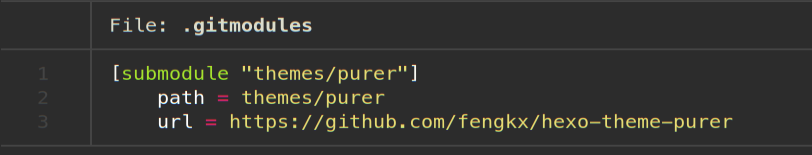
You should check out this file in Git too.
To avoid conflict, purer theme add _config.yml into .gitignore. For the same reason, I suggest you never change the file inside the theme directly.
We can put the real theme config file into the site root directory.
1 | cp themes/purer/_config.example.yml _config.theme.yml |
Then we can copy this file into the theme’s root directory when building. We can do this by npm script. Rewrite the scripts part of the package.json in the site root directory.
1 | { |
After that, every time we run a npm scripts such as npm run build. The theme config file get updated. It can also achive by a static site host platform with building process support(such as Netlify) or a CI.
Then we just set the theme property to purer in the site config file.
Try npm run server, You should get a site like this.
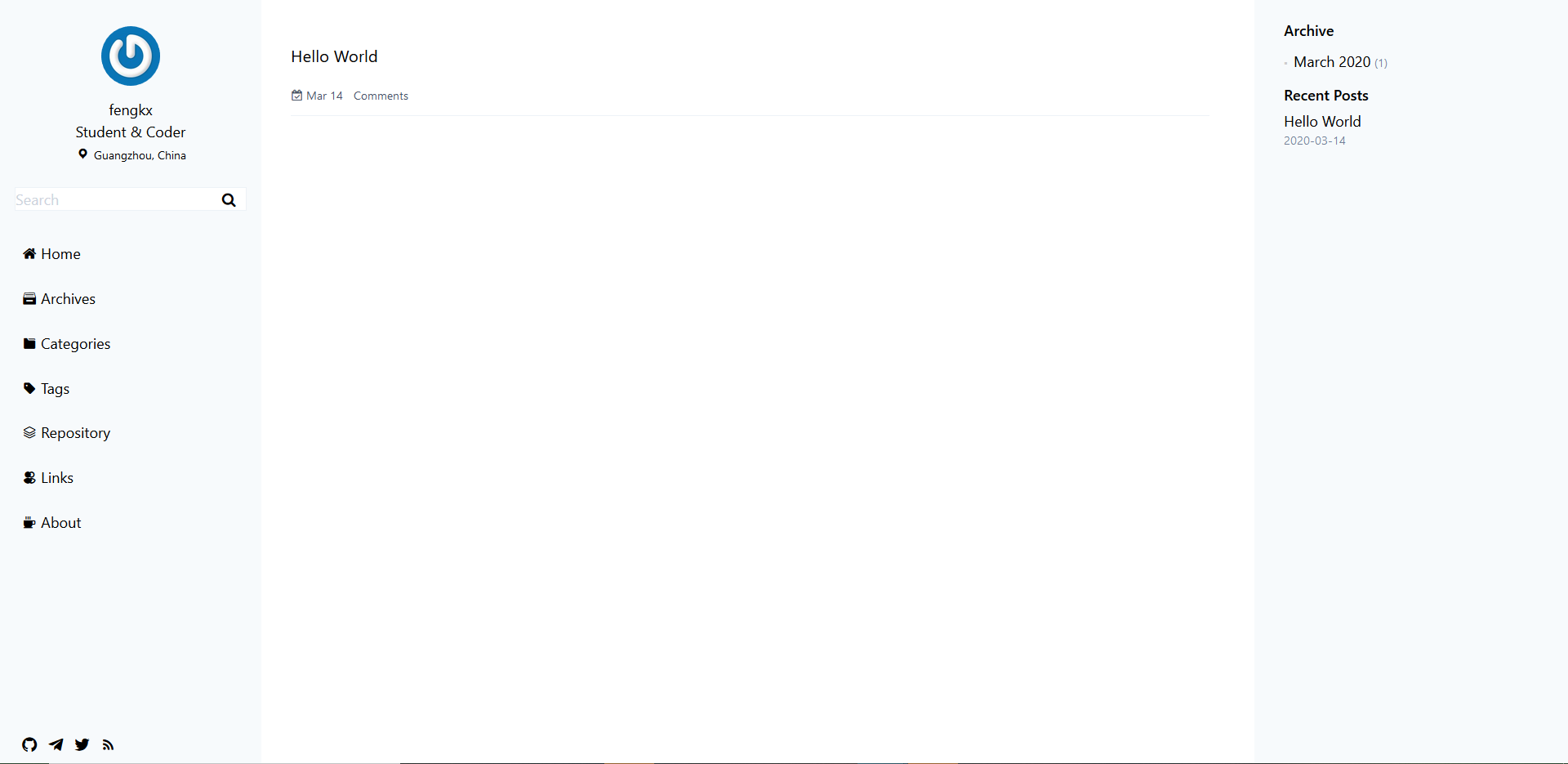
Updating theme
Just run git pull origin master in the theme root directory.
Install dependencies
Uninstall the dependencies we don’t use.
1 | npm uninstall hexo-renderer-stylus |
Use markdown-it instead of marked
1 | npm i -S hexo-renderer-markdown-it |
hexo-renderer-markdown-it do not generate the anchor of h1, So we need to add some configurations in site config file.
1 | markdown: |
For add image using markdown from post_assert_folder
1 | npm i -S hexo-asset-image |
For emoji and mathematical formula
1 | npm i -S markdown-it-emoji |
We need to load some plugins. End up we got thing like this.
1 | markdown: |
Page creation
The page of [categories, tags, repository, links, about] does not create by default. You need to create a folder inside the source directory with a corresponding name and create an index.md in it. Then set layout in front-matter.
Directory structure like this
1 | source |
For example, the index.md under repository folder has content like this.
1 | --- |
你可以通过front-matter控制是否显示右侧的 sidebar
You can also customize 404 page like this. Example directory structure
1 | 404 |
Links
Links data is sperated with theme,It is stored in 的links.yml under data folder.
For example:
1 | # links |
We can see the result in Demo
Local search
hexo-generator-json-content is needed.
1 | npm i -S hexo-generator-json-content |
Theme configuration
menu
Whether show menu in the header on the left-hand side, Comment out if you don’t need it.
menu_icons
enable Wether show icon on the left-hand side menu,set to false if you don’t need it.
others part is the class of iconfont. Generally, we don’t need to change it. If you want to add new icons, Welcome to post an Issue or change the src/css/iconfont.css file. Icon is provided by Alibaba’s iconfont.cn.
site
favicon
site favicon path,relateive to source or source under the theme root directory.
For example /images.fvicon.ico is treated assource/images/favicon.ico.
site_verification
HTML meta verification provided by Google or Baidu such as
1 | <meta name="google-site-verification" content="your verification string"> |
Paset the string in content into the corresponding property.
google_analytics
Set a track ID provided by Google Analytics. Disabled when empty.
pagination
prev, next whether always show the button,true by default. Only work when there is more than one page.
comment
type
Choose which comment system to use. Disabled by leave it blanks
You can control whether enable comment on a certain post by setting comment: boolean in front-matter. The default value is true.
github
username
GitHub username
postCount
enable
Whether enable. Extra dependency is needed.
1 | npm i --save hexo-wordcount |
wordocunt
Whether show word count
min2read
Whether show minutes to read.
toc
TOC global switch
You can controll whether enable toc on a certain post by setting toc: boolean in front-matter. The default value is true.
fancybox
Whether enable Fancybox image effects based onLightGallery. Enabled by default.
license
Copyright HTML fragment. Comment out if you don’t want to show Copyright.
footer
custom
Customize Footer HTML fragment. Comment out if you don’t want to show extra footer.
A Live Demo
Demo source file Source
profile
enable
Whether display profile
You can see the effect on Demo
Demo 源文件 Source
social
links
links and icons in footer。If you want to add new icon, Welcome to post an Issue.
links
Links shown in the sidebar of about page
labels
Labels shown in the sidebar of about page
skills
Skills shown in the sidebar of about page
works
Wroks shown in the sidebar of about page
widgets
widget shown in the sidebar. Comment out to disable
show_count
Whether show post count at tag, archive,category widget in the sidebar
cdn
CDN uri,don’t change it if you don’t know what it is.